How to migrate an addon domain to its own cPanel account
This article describes how to migrate an existing addon domain to its own dedicated cPanel account.
- Managed Reseller plans
- Managed VPS
- Core VPS / Managed with Root
- Managed Dedicated services
- Core Dedicated / Managed with Root
Table of Contents
Migrating an addon domain to a dedicated cPanel account
To migrate an addon domain to its own cPanel account, follow these steps:
- Log in to WebHost Manager.If you do not know how to log in to your WebHost Manager account, please see this article.
- In the search box at the upper left of the WebHost Manager screen, start typing convert, and then click Convert Addon Domain to Account when it becomes visible:
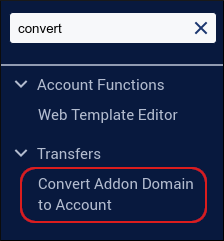
The Convert Addon Domain to Account page appears:
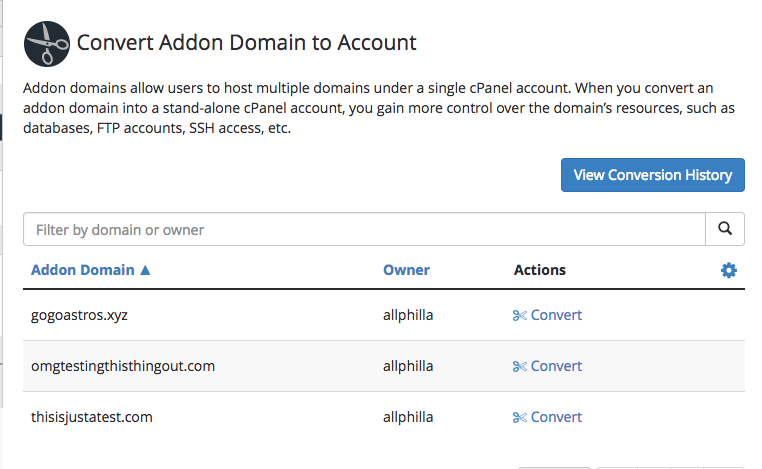
- Locate the addon domain you want to convert to a dedicated cPanel account, and then click Convert.
Type the new username you want to use for the account, and select the new account’s package:
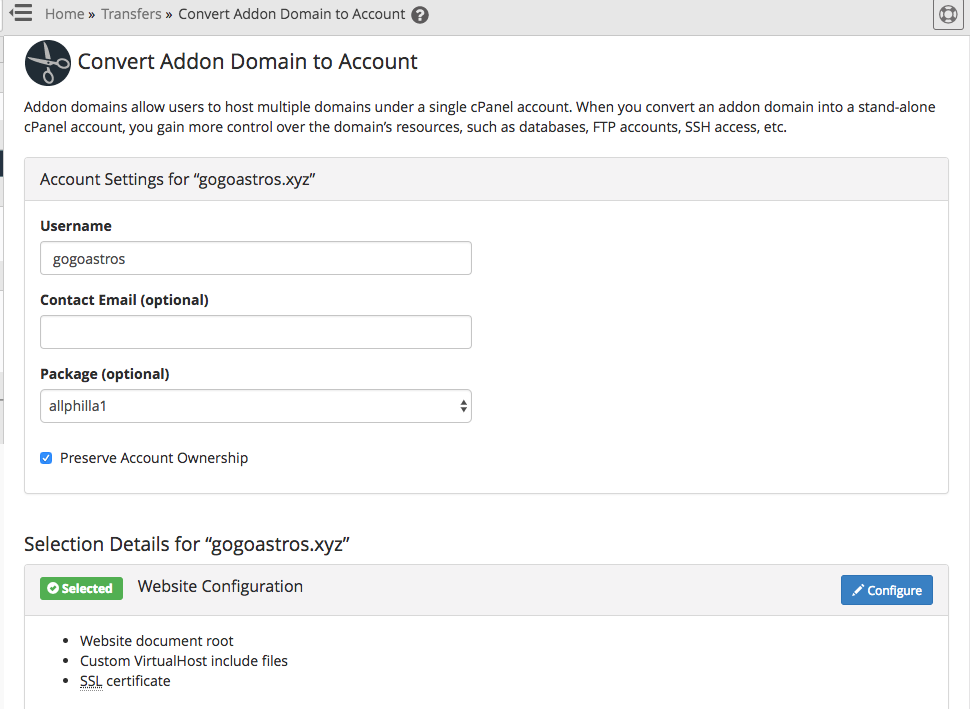
Review the settings for the following items, and make any changes if necessary:
- Website Configuration
- Custom DNS Records
Next to MySQL Databases, click Configure. The following page appears:
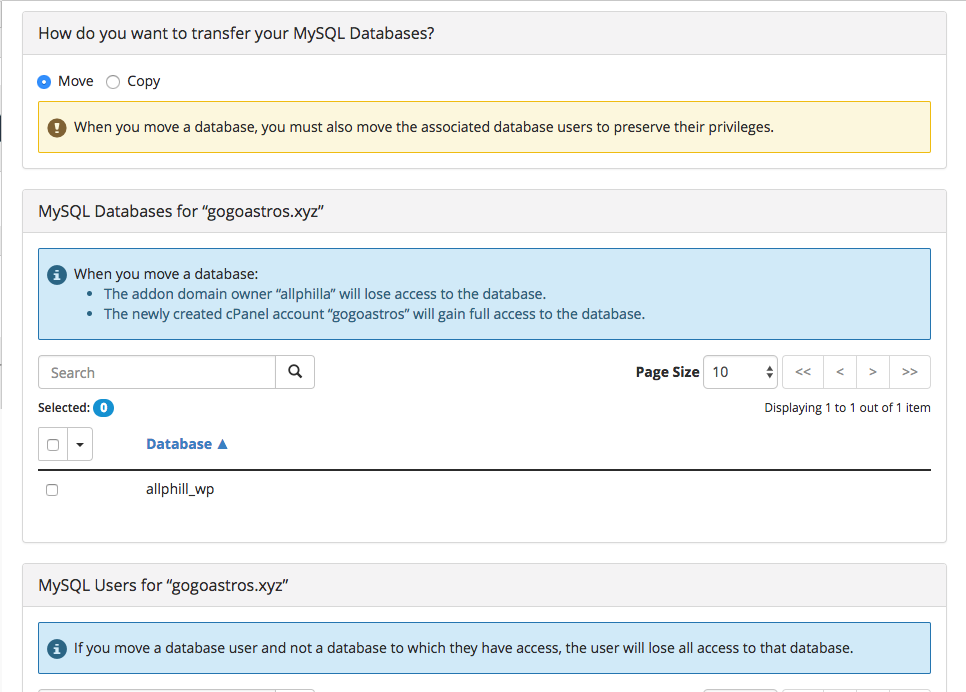
Use the checkboxes to select the MySQL databases and users you want to migrate, and then click Save Selections. The selections appear on the main conversion page:
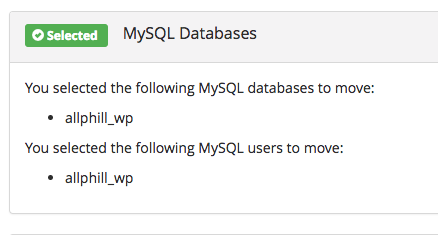
- Click Start Conversion. The conversion process begins.
After the addon domain has been converted to its own cPanel account, the start and end times of the completed addon conversion appear:
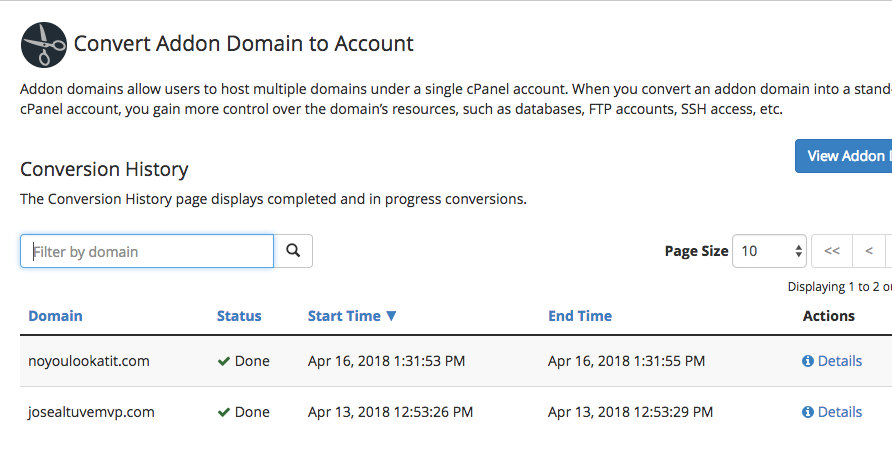
- To view details about the conversion, click Details.
- Test the new site to verify that the migration succeeded.
More Information
For more information about converting addon domains, please visit the official cPanel documentation at https://docs.cpanel.net/knowledge-base/accounts/addon-domain-conversion-list.
Article Details
- Product: Managed Dedicated Server with root access Reseller HostingCore VPS
- Level: Beginner
Grow Your Web Business
Subscribe to receive weekly cutting edge tips, strategies, and news you need to grow your web business.
No charge. Unsubscribe anytime.
Did you find this article helpful? Then you'll love our support. Experience the A2 Hosting difference today and get a pre-secured, pre-optimized website. Check out our web hosting plans today.